OCR and Digital Learning: Tools and techniques for students

The digital landscape of education is constantly evolving, with new tools and technologies emerging to enhance the learning experience for students of all ages and abilities. One such technology, Optical Character Recognition (OCR), is playing a transformative role in making learning materials more accessible, inclusive, and efficient.
OCR technology bridges the gap between physical and digital learning resources. It acts as a powerful tool that can extract text from image sources, converting handwritten notes, scanned documents, pictures of textbooks, and even whiteboard content into editable digital formats. This unlocks a world of possibilities for students, promoting a more personalized and interactive learning environment.
Unveiling the Power of OCR in Digital Learning
Here’s a closer look at how OCR empowers students in the digital classroom:
Enhanced Accessibility for All Learners:
OCR technology is a game-changer for students with learning disabilities such as dyslexia. By extracting text from image sources like physical textbooks or handwritten notes, OCR tools allow students to convert the text into speech. This text-to-speech conversion enables students with reading difficulties to access learning materials independently, fostering a sense of empowerment and improving comprehension.
Unlocking Content from Physical Materials:
The traditional classroom often relies heavily on textbooks and printed resources. However, with OCR, students can ditch the bulky binders and embrace a more digital approach. By taking a picture of a page from a textbook or any printed material, students can use OCR tools to extract text from image files and convert it into a digital format. This allows them to easily copy, paste, and manipulate the text for creating study guides, taking notes, or conducting research online.
Supporting Multilingual Learning Environments:
OCR technology transcends language barriers, promoting inclusivity in classrooms with diverse student populations. By extracting text from image sources in different languages, OCR tools can translate the text into the student’s preferred language. This not only assists students who are still developing their language skills but also fosters cultural understanding and collaboration within the classroom.
Streamlining Note-taking and Research:
OCR tools can significantly improve the way students take notes. By capturing handwritten notes on whiteboards or physical documents through a smartphone camera, students can use OCR to extract text from images and convert it into a digital format. This eliminates the need for manual transcription, saving time and reducing the risk of errors. Additionally, OCR can be utilized while researching online. Students can capture specific sections of text from websites or online resources and convert them into editable formats for easier referencing and analysis.
Personalizing the Learning Experience:
OCR empowers students to personalize their learning experience based on their individual needs and preferences. By extracting text from image sources, students can adjust the font size, style, and background color of the digital text to create a more comfortable reading environment. This helps students with visual impairments or those who struggle with specific fonts to access course materials in a way that optimizes their learning potential.
Tools and Techniques for Leveraging OCR in Digital Learning
Several user-friendly tools and techniques can help students integrate OCR technology into their digital learning journey:
Free and Paid OCR Software:
A multitude of OCR tool options are available, ranging from free web-based applications to premium software programs. Popular free options include Google Docs, Microsoft OneNote, and Free Online OCR. For more advanced features like batch processing or enhanced accuracy, paid tools like Nanonets, Cardscanner.co, Adobe Acrobat Pro DC or ABBYY FineReader can be considered.
Mobile Apps with OCR Functionality:
Many mobile apps incorporate OCR features, allowing students to extract text from image sources on the go. Popular examples include CamScanner, Microsoft Office Lens, and Evernote Scannable. These apps allow students to capture images of physical documents or textbooks and convert the text into editable formats directly on their smartphones or tablets.
Browser Extensions with OCR Capabilities:
Browser extensions offer another convenient way to leverage OCR technology. Extensions like Nimbus Capture or Text Scanner allow students to extract text from image content displayed directly on their web browsers. This can be particularly beneficial for capturing specific sections of text from online articles or research materials.
Integration with Learning Management Systems (LMS):
Many modern Learning Management Systems (LMS) are increasingly integrating OCR functionality. This allows students to upload scanned documents or images directly into the LMS platform and have the text automatically extracted and converted into a digital format. This streamlines the process of accessing and utilizing learning materials within the LMS environment.
Beyond Text Extraction: The future of OCR in education
The potential of OCR technology in education extends far beyond simply extracting text from image sources. As the technology continues to evolve, we can expect to see even more innovative applications in the classroom:
Automating Content Creation and Accessibility:
OCR technology can be leveraged to automate the creation of accessible learning materials. By extracting text from image sources like textbooks or educational resources, OCR tools can generate alternative text descriptions or captions for images and diagrams. This caters to students with visual impairments, allowing them to access information through screen readers or audio descriptions, fostering a more inclusive learning environment.
Transforming Handwritten Work into Interactive Content:
OCR technology can revolutionize the way students submit assignments and assessments. By extracting text from image sources like handwritten worksheets or essays, OCR tools can convert them into editable digital formats. This allows teachers to provide more efficient feedback directly on the digital document, promoting a more interactive learning experience.
Facilitating Real-Time Collaboration:
OCR technology can be integrated into collaborative learning platforms to facilitate real-time communication and exchange of ideas. Students can capture notes or sketches on whiteboards using their mobile devices, and OCR can instantly extract text from images and convert it into a shared digital document. This fosters seamless collaboration and brainstorming sessions within the classroom.
Enhancing Educational Games and Assessments:
OCR technology holds immense potential for creating engaging and interactive educational games and assessments. By incorporating OCR features, games can become more dynamic, allowing students to interact with text elements within the game itself. Similarly, OCR can be used to create assessments that involve extracting text from image sources and analyzing information, promoting critical thinking and problem-solving skills.
Challenges and Considerations with OCR Technology
While OCR technology offers numerous benefits for digital learning, it’s important to acknowledge some limitations:
- Accuracy: OCR accuracy can be impacted by factors like handwriting quality, font type, and image resolution. Extracting text from image sources with poor quality can lead to errors, requiring manual correction.
- Limited Functionality: While OCR excels at extracting text from image sources, it may struggle with complex layouts or handwritten annotations. Additionally, OCR technology might not be able to interpret specific symbols or diagrams effectively.
- Data Privacy Concerns: When utilizing online OCR tools or cloud-based platforms, students need to be mindful of data privacy concerns. It’s crucial to choose reputable tools with robust security measures to protect sensitive information.
Conclusion: A Brighter Future for Digital Learning
OCR technology is rapidly transforming the digital learning landscape by making learning materials more accessible, personalized, and interactive. By extracting text from image sources and converting them into editable formats, OCR empowers students to take control of their learning journeys, fostering a more inclusive and engaging educational environment. As OCR technology continues to evolve and overcome its limitations, we can expect even more innovative applications that will further revolutionize the way students learn and interact with educational content.
Disclaimer: The opinions/views expressed in this article exclusively represent the individual perspectives of the author. While we affirm the value of diverse viewpoints and advocate for the freedom of individual expression, we do not endorse derogatory or offensive comments against any caste, creed, race, or similar distinctions. For any concerns or further information, we invite you to contact us at academy@enago.com.
- By clicking here, I state that I have read and understood the terms and conditions mentioned above.