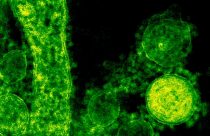Analyze and Process Your Images in Seconds With ImageJ!
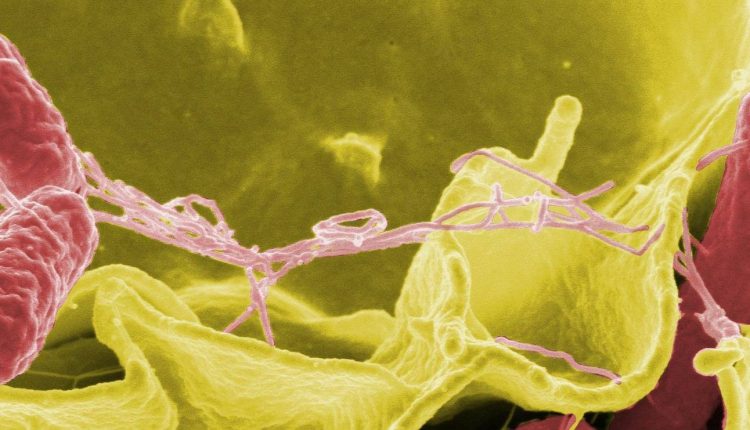
ImageJ is a software package developed by the National Institutes of Health (NIH). Formerly known as NIH Image, it was originally developed for the McIntosh computer system. However, it is now also available for Windows and Linux. The software was developed to allow better image analysis and enhancement. It uses Java 1.4 or later versions of Java and can be used either as an online application or downloaded on your computer.
Features
ImageJ is a public domain software, which means that it is available without copyright restriction. Users are allowed to run the program, share copies, and make positive changes to the program.
The software allows you to create graphs from data and display and enhance the images.
ImageJ works with several file formats, such as TIFF, JPEG, ASCII, FITS, and more.
It is frequently used for analyzing fluorescence microscopy images, dot blot analysis, area measurements, particle counting, segmentation and measurements of spatial or temporal features of biological elements, and more. Some of the main features of the program are as follows. These features are especially important to researchers for analyzing their field photographs and images.
- Interactive: Allows you to easily edit and analyze images for printing.
- Supported Formats: Reads TIFF, GIF, JPEG, BMP, DICOM, FITS, RAW, and several other formats.
- Parallel Functions: Supports several images at one time in one display window. Performs simultaneous functions on these images.
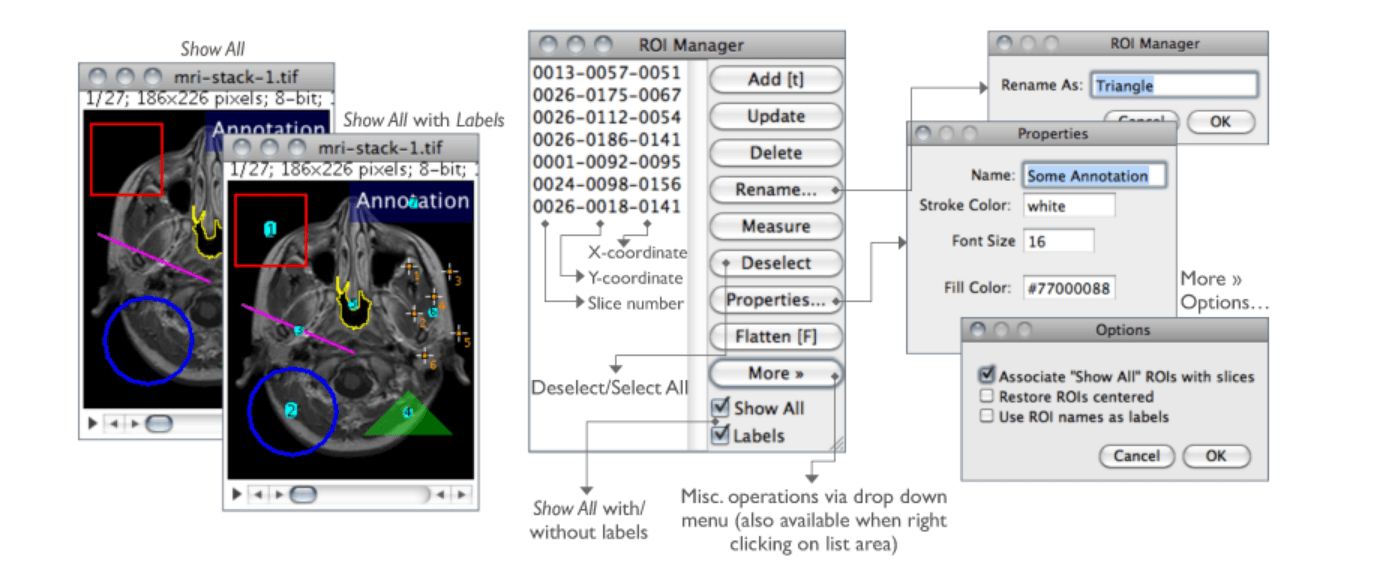
ROI (Region of Interest) manager helps in working with multiple selections (all types–points, lines, and text) from different stacks, image locations, and images
 Overlays are used to annotate images and mix image ROIs at different opacity levels, allowing to create and work on images non-destructively
Overlays are used to annotate images and mix image ROIs at different opacity levels, allowing to create and work on images non-destructively
- Calculations: Creates statistics according to user-defined parameters, such as mean and standard deviation, using standard SI units.
- Measurements: Based on the image, determines distance, area, and other geometric measurements.
- Output: Creates histograms of population densities and several other types of graphs.
- Scaling: Allows you to zoom in, zoom out, or reorient images.
- Photo Editing: Allows you to edit images to remove flaws, sharpen or mute the image, and apply filters. You can also create different geometric shapes (polygons, arrows, etc.) within the images. The created shapes can be pasted onto other images as well.
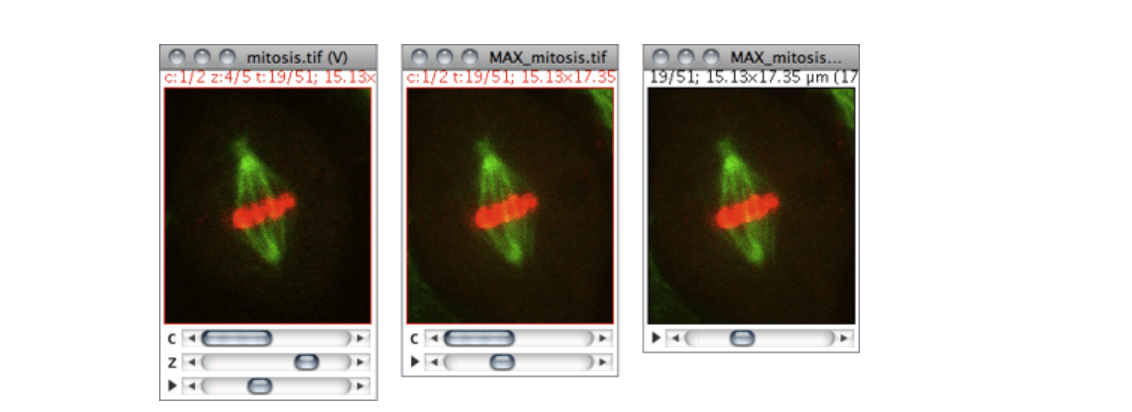
Image sets, called stacks are often used in ImageJ to display multiple spatially or temporally related images in a single window
- Plugins: Allows you to write your own plugins to customize the program to fit your needs.
- Macros: You can create and debug macros that will automate the tasks used most often.
- Applets and Servlets: You can develop your own mini-programs to fit your needs.
- Color: Gray-scale and indexed color are available to help speed up image processing. When speed is not an issue, many other color options are available for creating additional effects.
Ease of Use
ImageJ offers toolbar, status bar, and progress bar. For instance, toolbar provides tools for selecting, zooming, and scrolling images. The status and progress bar shows several features during the program such as time lapsed for current operations, memory used, and memory remaining. It allows multiple images to be displayed at a time. It can also show images in one window that are spatially or temporally similar, called stacks.
 The toolbar consists of tools for making selections, drawings, zooming, scrolling, and more
The toolbar consists of tools for making selections, drawings, zooming, scrolling, and more
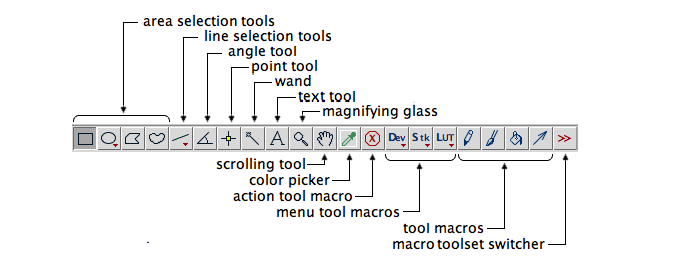
Description of the tools available in toolbar to edit images
Additional User-Friendly Capabilities
ImageJ network of users support researchers who tend to use the same type of images in their reports. This is valuable for discussing the program’s usage issues and updates. Additionally, it can process 40 million pixels per second! This helps as researchers certainly don’t want to spend much time trying to process images to create the output that depicts research data.
Quite recently, Rueden et al. published an article announcing the launch of ImageJ2. This new version of ImageJ is expected to simplify the analysis of the next generation of multidimensional imaging data. It’s codebase has been rewritten completely to create an effective tool for increasingly diverse scientific requirements.
If you are already an ImageJ user, we would love to hear about your experience with this exciting tool. Is it easy to use for analyzing and processing images? Which features do you like most? Please feel free to share your thoughts with us by commenting in the section below.




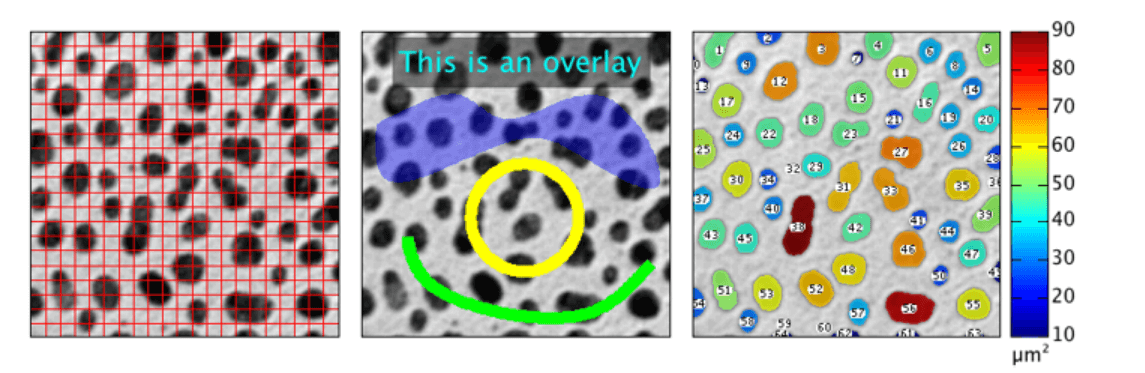 Overlays are used to annotate images and mix image ROIs at different opacity levels, allowing to create and work on images non-destructively
Overlays are used to annotate images and mix image ROIs at different opacity levels, allowing to create and work on images non-destructively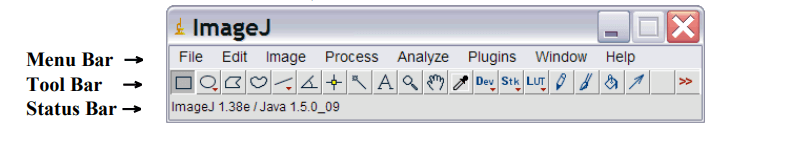 The toolbar consists of tools for making selections, drawings, zooming, scrolling, and more
The toolbar consists of tools for making selections, drawings, zooming, scrolling, and more