Dos and Don’ts of Making a Poster Presentation (Part 1)

A poster is a communication tool used for sharing the results of a study, usually before it is formally published in a scholarly journal. In a poster session, several posters are displayed and the authors present at the same time. This means that visitors only have a few seconds or minutes to spend on one poster.
So you have to concentrate on putting all information on a poster, in a small space, and express it effectively and explicitly, in order to convey the result of the research to the visitor in a very short amount of time.
There are three aspects to perfecting a poster presentation:
- Planning
- Designing
- Presenting
In this article, we will discuss the dos and don’ts of planning your poster. Planning involves everything from deciding the content to the type of layout and format that you want to follow.
Poster Space
✔︎ Find out how much poster space you are allowed beforehand. If you are presenting your poster at a conference or convention, you would have limited space. The space you are allowed will determine the content of the poster.
✖ Don’t wait till the day of presentation to find out how much poster space is allowed. You might end-up with a poster larger than the board allotted to you. The poster space is usually determined by the size of poster stands.
For example,
Maximum Poster Size usually allowed is 4′ w × 4′ h.
Poster Style
✔︎ Opt for either of the following poster styles:
- One large poster (e.g., 33 × 44 cm)
- Individual columns (e.g., three 11 × 48 cm)
- Individual pages (e.g., twelve 8 × 11 cm)
✖ Don’t mix these styles, as it would lead to a very messy-looking poster.
Software Options
✔︎ Choose a software depending on your technical expertise and design skills.
Options
Beginner: PowerPoint is a relatively easy-to-use tool for creating posters.
Advanced: Adobe Illustrator, Corel, and InDesign have more features and can provide very professional results, especially for posters including lots of high-resolution images.
Tip 1!
You can produce draft posters, i.e., reduced versions of the poster, using these software and use them for editing as well as instant handouts!!!
✖ Do not go for a difficult software or mix results using many tools.
Poster Placement
✔︎ Place your poster such that the average viewer will have about 60% of the poster above eye level and 40% below because looking up is easier than looking down.
✖ Don’t place it such that the viewers have to bend down or squat to see the lower portion, since you may lose their attention.
Tip 2!
Choosing a Landscape orientation rather than Portrait might be beneficial
Time Management
✔︎ Allow yourself lots of time to plan the poster—at least a month!
✖ Don’t wait until the last minute since things will inevitably take longer than planned. Remember to allow time (and money) for printing/laminating.
Tip 3!
You can plan a schedule for yourself using project management software available for free on the internet.
Poster Content
✔︎ Decide on the poster content beforehand. Your poster should ideally answer the following five questions:
- Why is the research question important?
- What strategy is used?
- What are the results?
- Why are these results unique/important?
- How does this relate to other research? What comes next?
✖ Don’t make the following five common errors when deciding the content:
- Don’t trying to convey too much information. Only stick to the essentials highlighted above
- Don’t use too much text. More words take longer to read
- Don’t use too many illustrations with no supporting text either
- Don’t put too much detail in the graphs and diagrams. Keep it clean
- Don’t have a very long title