Endnote’s Manuscript Matcher: A Quick Guide to Shortlisting Your Target Journal

Deciding on a target journal is a hard decision faced by all manuscript authors. This step has various stages, which involve carefully considering the scope and guidelines of the journal(s). Various citation metrics may also be considered. However, Endnote software can now help you with this process. The platform is widely known for Endnote referencing, which enables Endnote citations in your manuscript. Recently, however, Endnote has launched a new feature called “Manuscript Matcher”. A guide for using this Endnote feature is briefly sketched below.
Step 1: Access Endnote Online
The goal of Endnote Manuscript Matcher is to help you find the ideal journal for your manuscript submission. To begin, you will need to sign into Endnote. This means going online and logging in with an email and password, or accessing via your institution, Facebook, or Linked-In account. If you are not already among the many Endnote users, then you can create your Endnote account, which is quite simple and hassle-free.
Step 2: Start the Search Navigation
Now, you are ready to find the right journal. This Endnote service has no financial cost and thus makes it a major beneficial feature to researchers. First, click on the tab, “Match” that is between “Format” and “Options”. Next, in the corresponding fields add your manuscript’s title and its abstract. Both are necessary to start the search procedure.
Below the abstract field is a good feature. Under the “References” drop-down menu, you may opt to select the reference group that goes with your paper’s citations. Note, that this will require having the specific group stored already in your online Endnote library. Including this group can improve the search accuracy of the Endnote Manuscript Matcher by up to 30%. However, you may also continue without a group since it is not essential. Finally, click on the “Find Journals” tab.
Step 3: Best Journal for Your Work
In order to match your manuscript to the most appropriate scholarly journal, Endnote does two amazing things. First, it uses novel technology and advanced algorithms to mine big data, from more than 8 billion data points. Second, it takes your manuscript title, abstract, and references and compares it with major publishing indexes. One of these is the Web of Science and its 8200 journals. This clearly is a powerful key feature of the Manuscript Matcher on the Endnote platform.
Once the results are obtained, two to ten matches will be displayed for your manuscript, along with their most recent and 5-yr JCR impact factor scores. For each journal, an aggregate “match score” is also given. This feature is very practical and helpful and is based on unique keywords from your manuscript and those from the journals. By clicking on a particular journal, you can get more information to help you find the right journal to publish your research.
Expanding the results gives us details about the publisher’s name (and ISSN). You can also see the keywords listed and how well they match with those of the journal. It also displays the journal’s category and its rankings in that particular scholarly field. Another key feature is that you can go straight to the selected journal’s website by clicking on the “Submit” button to the right where you can submit your manuscript. Nevertheless, remember to follow the author guidelines, as these are often different for each journal.
Proper referencing in your manuscript is crucial to mitigate the risk of outright rejection. This also is needed in order to make the best use of this new free journal matching software tool from Endnote. Also, avoid any errors in spelling. Coupled with the Endnote’s journal recommendations, you could further investigate each journal’s research impact. This can be done in several ways, mainly based on citation metrics. You could also ask your peers and colleagues for journal recommendations.
Conclusion
Admittedly, some experienced researchers know where they want to submit their work while writing their manuscript, however, most young researchers do not. In such situations, Endnote has a lot to offer, especially for researchers in non-Western countries or those in their early career stages. These researchers need guidance, especially to avoid so-called “predatory” journal publishers. Endnote Manuscript Matcher has many key features (cost-free, online, hi-tech, easy to use, etc.) and it builds on the Endnote’s referencing and citations services. Because of this, many researchers, new and old, will likely try this new Endnote tool.
Have you used Endnote’s Manuscript Matcher before? Did you find the desired journal for publishing your research manuscript? Let us know your thoughts in the comments below!