4 Quick Tips to Effectively Engage the Audience in Your Research Presentation

From creating effective PowerPoint slides to responding to questions, preparing for a research presentation has many steps. The dos and don’ts of creating a presentation are many and varied. One key “do” of a presentation is keeping your audience in mind. Failing to do this can have a negative impact on the overall effectiveness of the presentation.
The Audience is Key
One of the main goals of any research presentation is to capture and hold the attention of the audience. Keep in mind that you already know your topic and what you want to say. However, the audience does not. When preparing a presentation, speakers often have a tendency to focus on themselves. This inward focus neglects the importance of the audience.
One way to avoid this “inward focus” is to connect with your audience while planning the presentation. Think about who might attend your presentation. Also, keep in mind that the audience wants to learn something. Throughout your presentation, they might be asking themselves “Why is this important to me?” or “What am I learning from this?” Knowing these questions ahead of time will help you avoid the dreaded “inward focus” of presentations.
Enhancing Audience Engagement
Structure
All presentations need to have an effective structure with a clear beginning, middle, and end. Your audience needs guidance as you work through the presentation. Acting as a guide for your audience is more effective than lecturing to your audience.
An important part of this is knowing how to develop clear turning points to guide the audience. These points act as signals that can help the audience see the transition to new ideas.
Too Much Information
One mistake that people usually make in planning a presentation is to include too much information. Including a lot of information might be important to you, but for the audience, it creates an information overload. If your audience is bombarded with an endless list of information, it can take away from your core message. It can also negatively affect the flow and clarity of the presentation.
Therefore, it is important to find the right balance of information. Do not overload your slides with too much information. You want your audience to clearly understand your main points. These main points are what will stay with them after your presentation is over.
Engage with the Audience
Avoid lecturing to your audience. Avoid reading word for word from your slides. Instead, engage with your audience. Make them feel included in the presentation.
The 10-minute rule is something that all presenters should be aware of. Often, the audience’s attention span can diminish after 10 minutes. Therefore, it is important not to lecture to the audience. You need to develop a plan to transition to a new idea about every 10 minutes. Developing clear turning points, as mentioned earlier, can help you do this.
Ask the Audience Questions Throughout the Presentation
Asking questions is another method of engaging with the audience. When introducing a topic, ask the audience what their thoughts are. For example, if you begin discussing ethics in the workplace, ask the audience a question like “How do ethics affect the operations of your company?” This not only increases the audience engagement, but also the audience interest.
The Audience Wants to Learn
This is an important idea to always keep in mind. Your presentation should impart some knowledge to the audience. The information that has been covered will help you keep your focus on audience engagement. At the end of the presentation, you want the audience to feel energized, knowledgeable and inspired to action. If this happens, you will have achieved your goal of creating an effective presentation.