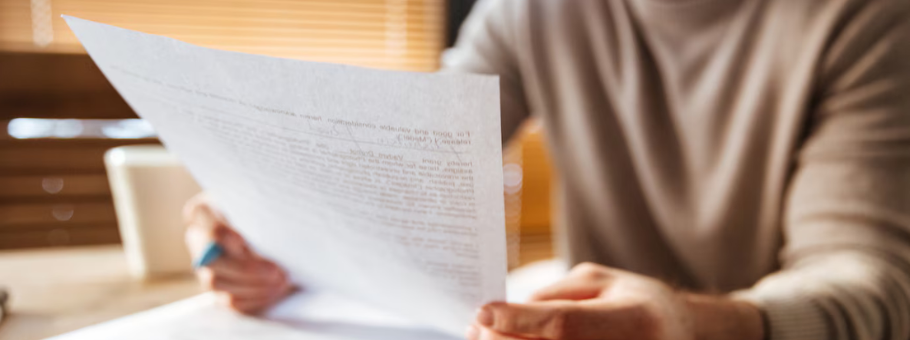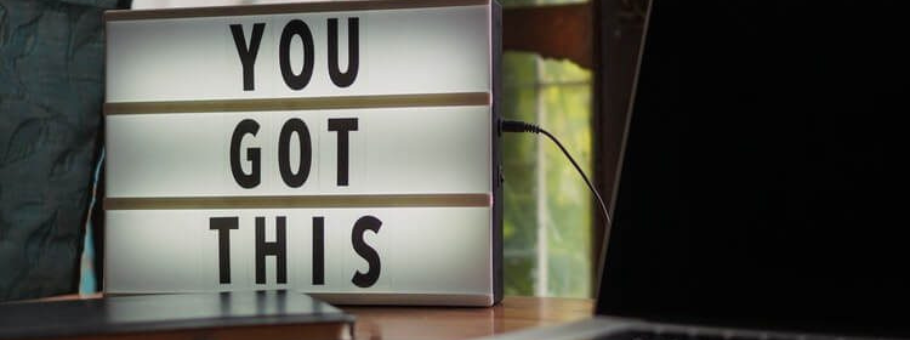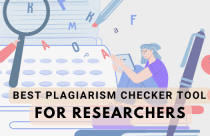Craft a Compelling Thesis: 9 pro tools for research and writing success

The journey from a captivating research topic to a compelling thesis can be long and winding. Between navigating mountains of information, organizing your thoughts, and crafting a well-structured argument, it’s easy to feel overwhelmed. But fear not, intrepid researcher! This article introduces you to the categories of powerful tools that will streamline your research process, empower your writing, and ultimately help you craft a thesis that shines.
Part 1: Laying the Foundation – Research powerhouses
Your research is the backbone of your thesis. To build a strong foundation, you need access to credible and diverse sources. Here are two essential online tools to kickstart your search:
Google Scholar and JSTOR: Unearthing scholarly gems
These academic search engines are goldmines for researchers. Google Scholar scours the web for scholarly articles, theses, books, and abstracts across a wide range of disciplines. JSTOR delivers a curated collection of high-quality, peer-reviewed journals and primary sources.
Power Up Your Research with Google Scholar and JSTOR:
1. Advanced Search Techniques: Both platforms offer advanced search functions. You can filter by publication date, author, title keywords, or specific journals.
2. Citation Tracking: Both Google Scholar and JSTOR allow you to track citations, helping you identify seminal works and build upon existing research.
3. Saved Searches and Alerts: Set up alerts to receive notifications when new articles relevant to your topic appear. This keeps you at the forefront of your field.
Choosing Between Them
Google Scholar offers a broader search across the web, while JSTOR provides a more focused collection of academically vetted sources. Use both in tandem for a comprehensive research strategy.
Part 2: Organizing the Chaos – From drafts to masterpieces
With research underway, the next hurdle is organizing your findings. Thankfully, digital note-taking apps like Evernote can be your savior.
Evernote: Your digital research vault
Evernote functions as a multi-functional information hub.
Evernote’s Powerhouse Features:
1. Text, Audio, and Image Capture: Capture ideas in various formats, including typed notes, voice recordings, and images of handwritten notes or scanned documents.
2. Organization and Tagging: Organize your notes using notebooks and tags, making it easy to find specific information later.
3. Web Clipper Integration: Save relevant web pages directly into Evernote, including text snippets, images, and links.
4. Collaboration: Share notes and collaborate with your peers on research projects.
Mastering Evernote for Thesis Success:
1. Create Subject-Specific Notebooks: Dedicate notebooks to different aspects of your thesis topic.
2. Maintain a Master Bibliography: Use a dedicated notebook to compile references you encounter during research.
3. Organize Quotes and Excerpts: Tag key quotes and excerpts with relevant keywords for easy retrieval.
4. Record Brainstorming Sessions: Use Evernote’s audio recording feature to capture fleeting ideas for future exploration.
Part 3: Roadmap to Success – Project management magic
With Evernote keeping your research organized, it’s time for project management tools to keep you on track. Trello, a popular visual project management platform, can be your guiding light.
Trello: Your thesis roadmap
Trello uses boards with lists and cards to visually represent your project progress.
Trello’s Advantages for Thesis Writers:
1. Visualizing Your Thesis Journey: Break down your thesis into manageable tasks within lists, and visualize your progress as you move cards across stages.
2. Setting Deadlines and Reminders: Assign deadlines to each task card and receive timely reminders to stay on schedule.
3. Collaboration Made Easy: Share your Trello board with your advisor or fellow researchers for collaborative brainstorming and task management.
Optimizing Trello for Your Thesis:
1. Create Lists for Different Stages: Set up lists like “Research,” “Outline,” “Writing,” “Revision,” and “Final Draft.”
2. Break Down Research Objectives: Within the “Research” list, create cards for specific sources you need to explore.
3. Track Writing Progress: Divide your writing into chapters or sections and create cards for each one, tracking progress as you write drafts.
4. Add Resources and Deadlines: Attach relevant research articles or outline notes to each card and set realistic deadlines to stay focused.
Part 4: Unveiling the Data – Statistical power
If your research involves quantitative data analysis, statistics software like SPSS (Statistical Package for the Social Sciences) becomes your secret weapon.
SPSS: Unveiling insights from data
SPSS (Statistical Package for Social Sciences) is a robust tool for quantitative data analysis, allowing you to explore relationships between variables, test hypotheses, and create data visualizations.
Unlocking the Power of SPSS:
1. Data Input and Cleaning: Enter your data into SPSS and utilize its cleaning tools to identify and address inconsistencies or missing values.
2. Statistical Analysis: Conduct various statistical tests depending on your research question. Explore correlations, conduct t-tests or ANOVAs, and analyze complex relationships.
3. Data Visualization: Create informative charts and graphs to visually represent your findings, making them easier to understand for yourself and your audience.
Part 5: Crafting Your Thesis – Writing and polishing
With research organized, the project managed, and data analyzed, it’s time to translate your knowledge into a compelling thesis. Here, two writing powerhouses come into play:
Scrivener and MS Word: From drafts to polished prose
Scrivener
This software is designed specifically for writers, offering unique features to help you structure and organize your thesis.
Scrivener’s Strengths:
1. Corkboard Feature: Visually arrange your research notes, chapter outlines, anddrafts on a digital corkboard for easy reorganization.
2. Focus Mode: Minimize distractions by hiding everything on the screen except the current section you’re working on.
3. Goal Setting and Tracking: Set daily writing goals and track your progress to maintain momentum.
MS Word
This ubiquitous word processor offers essential writing and editing tools.
MS Word’s Advantages:
1. Collaboration Tools: Share your thesis document with your advisor or peers for real-time feedback and collaborative editing.
2. Formatting and Styles: Utilize built-in styles and formatting options to ensure consistent formatting throughout your thesis.
3. Reference Management Tools: Integrate reference management software like Mendeley (mentioned later) for seamless in-text citations and bibliography creation.
Optimizing Your Writing Process:
1. Choose Your Weapon: Use Scrivener for initial brainstorming and organization, then switch to MS Word for fine-tuning formatting and referencing.
2. Utilize Templates: Both programs offer thesis templates to jumpstart your formatting process.
3. Embrace Collaboration: Share your drafts with others for constructive feedback and fresh perspectives.
Part 6: Extracting Text from Images – A hidden gem
Sometimes, your research may involve extracting text from images, such as scanned documents or screenshots. This is where Cardscanner.co comes in handy.
Cardscanner.co: Turning images into text
Cardscanner.co is an online OCR based Image to text converter which allows you to upload images, scanned documents, hand written notes and convert the text within them into editable digital format.
Cardscanner’s Benefits:
1. Effortless Text Extraction: Save time by quickly extracting text from images instead of manual retyping.
2. Supports Various Formats: Handle documents, scanned and printed images, hand written notes and more.
3. Batch Conversion: Allows you to process multiple files simultaneously and perform the text extracting conversion with complete accuracy.
4. Directly Export in Spreadsheet: Cardscanner also allows you to directly extract text from images containing any tabular data and export them directly into spreadsheets (XLSX, XLS, CSV).
5. Text Translation: With the translation feature, even if the image contains text in another language, the tool allows you to extract and translate the text without the need to translate it separately after extraction.
Part 7: Visual Storytelling – Infographics for impact
Visuals can significantly enhance your thesis by making complex information more understandable and engaging. Here, two online infographic creation tools offer a helping hand:
Canva and Venngage: Simplifying visual communication
Canva and Venngage both are user-friendly platforms that provide a wide range of templates, icons, and design elements to create stunning infographics.
Canva and Venngage’s Advantages:
1. Drag-and-Drop Functionality: Easily design infographics without needing graphic design expertise.
2. Pre-designed Templates: Choose from a vast library of templates tailored to various topics and styles.
3. Collaboration Features: Work with your peers or advisor to create infographics collaboratively.
Tips for Creating Effective Infographics for Your Thesis:
1. Focus on Clarity: Keep your infographic focused on a single key message and avoid information overload.
2. Choose Data Wisely: Select the most impactful data points from your research to visually represent in your infographic.
3. Maintain Brand Consistency: Ensure your infographic aligns with the overall style and tone of your thesis.
Part 8: Citation Management Made Easy – Reference powerhouse
Proper citation management is crucial for academic writing. Mendeley is a software specifically designed to streamline this process.
Mendeley: Your citation management ally
Mendeley helps you organize your research references, automatically generate in-text citations and bibliographies in various citation styles, and seamlessly integrate with writing software like MS Word.
Mendeley’s Benefits:
1. Reference Organization: Import references from various sources, including online databases and research papers.
2. Automatic Citation Generation: Generate in-text citations and bibliographies in the required format with a few clicks.
3. PDF Annotation and Highlighting: Annotate and highlight key passages within your research PDFs directly.
Part 9: Polishing Your Prose – Grammar and plagiarism checkers
Even the most meticulous researcher can benefit from a final polish. Here, two tools can empower you to deliver a grammatically sound and plagiarism-free thesis:
Trinka AI and Enago Plagiarism Checker: Ensuring Accuracy and Originality
Trinka AI: This online grammar checker utilizes AI technology to identify and correct grammatical errors, typos, and sentence structure issues.
Trinka AI’s Benefits:
1. Advanced Error Detection: Identifies a wider range of errors beyond basic grammar mistakes.
2. Contextual Analysis: Provides suggestions based on the context of your writing, ensuring appropriate phrasing.
3. Free Basic Plan: Offers a free plan with limited checks, with paid options for extended features.
Enago Plagiarism Checker: This online tool scans your thesis against a vast database of academic sources to identify unintentional plagiarism.
Enago Plagiarism Checker’s Advantages:
1. Peace of Mind: Ensures your work is original and avoids plagiarism accusations.
2. Detailed Report: Provides a report highlighting potential plagiarism instances with suggestions for correction.
3. Free Basic Version: Offers a free basic version with limited checks, with paid options for more comprehensive reports.
Final Words: A thesis triumph awaits!
With this arsenal of powerful tools at your disposal, you are well-equipped to navigate the research and writing journey with confidence. Remember, research and writing are iterative processes. Utilize these tools to organize your information, analyze data, craft compelling arguments, and present your findings in a clear and concise manner.
The path to a successful thesis may have its challenges, but with dedication and these tools as your allies, you can transform your research into a compelling and impactful document. Best of luck on your thesis journey!
Disclaimer: The opinions/views expressed in this article exclusively represent the individual perspectives of the author. While we affirm the value of diverse viewpoints and advocate for the freedom of individual expression, we do not endorse derogatory or offensive comments against any caste, creed, race, or similar distinctions. For any concerns or further information, we invite you to contact us at academy@enago.com.
- By clicking here, I state that I have read and understood the terms and conditions mentioned above.