How Can Researchers Get the Most From Wiley Online Library?
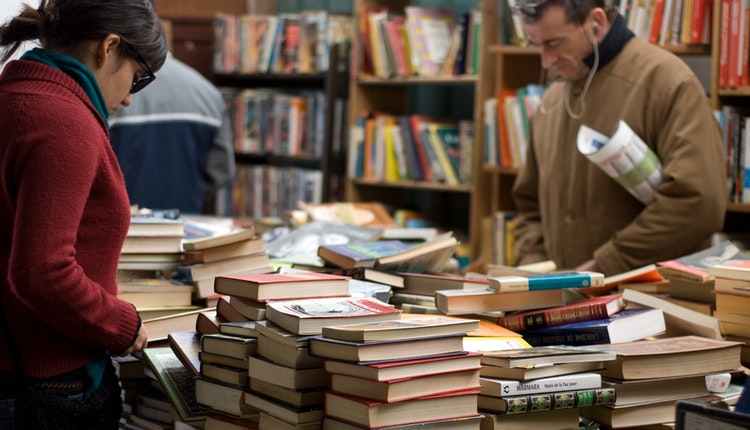
You can also listen to this article as an audio recording.
Last week, I began to do some basic research for a new project I am planning. Of course, like every other researcher, I started with my go-to online academic libraries. It made me think – life must have been much more difficult for researchers before these existed! I sometimes forget how lucky we are to have easy, instant access to so much published research.
One of the most useful academic libraries, in my opinion, is Wiley Online Library. This allows researchers to search more than 1,600 journals and over 21,000 books. The resources cover almost every academic subject, from Art and Law to Medicine and Mathematics, and many more.
Other academic libraries, such as EBSCO and JSTOR, offer a similar service. They are also very useful. I think that finding out what each of these have to offer – and how to get the most out of them – is important for new researchers.
Introducing Wiley
For now, I will focus on Wiley Online Library. I want to show you some of the things that make this such a useful tool for researchers.
You have probably already heard of Wiley. The Wiley group has been involved in publishing for over 200 years. The Wiley publishing group publishes over 1,600 journals, half of which are in partnership with scientific or scholarly societies. The group also publishes a huge number of books. These include textbooks and the popular “For Dummies” series.
As well as publishing, the group is also involved in training, recruitment and assessment. For students, Wiley offers services such as textbook rental and exam practice.
So, in one way or another, you have probably already come in to contact with Wiley products or services on many occasions.
Exploring the Wiley Online Library
Here are some of the most useful features of Wiley Online Library. Hopefully, this will be helpful when you explore the library for yourself.
Early View
Wiley’s Early View feature gives you access to full-text articles before they are published in print. The articles have been peer-reviewed and edited, so have the same value – you just get them earlier!
Accepted Articles
Is Early View not early enough for you? Wiley’s Accepted Articles are just that: articles that have been accepted for publication, but not yet edited. They are replaced by the final version once it is published. The Early View and Accepted Articles features help scientific knowledge to be shared quickly.
Anywhere Article
Who only reads articles at their desk these days? Anywhere Article lets you view articles on the device of your choice. Wiley has improved the function and readability of the tool. There is also a figure browser. This means you can access articles whenever you need and wherever you are.
Altmetrics
Traditionally, an article’s impact was measured by counting citations. However, the rise of social media means a new method is needed. Wiley uses Altmetrics, which consider the social media impact of an article, as well as citations. Altmetrics let you track the impact of an article in real time. You can also search for conversations about it.
Content Alerts
Wiley’s Content Alerting Service sends you alerts when a new article is published in your chosen field or selected journals. You can also save and re-run detailed search queries, saving you time and effort.
Recommend Content
This feature lets you directly recommend content to your institution’s Librarian. You can also request that a particular title is added to your library.
ReadCube
For paid-for content, this feature lets you buy access to individual articles. You can choose to rent an article, access via the cloud, or download as a PDF.
Citation Tracking
The Citation Tracking service lets you view articles or books that have cited the article you are reading. This is a quick and easy way to find related research.
Reference Managers
This feature lets you download references or abstracts directly to your chosen Reference Manager. This helps to simplify the referencing process for busy researchers.
Permissions
Wiley has partnered with RightsLink to offer an easy and simple way to request permission to re-use content. This helps you to make sure you do not breach copyright if you need to use published content. For example, you might want to use the content in your own article, poster or teaching materials.
Together, these features can make a big difference to the way that you search for and cite articles. In my experience, although other online academic libraries are also very useful, none has as wide a range of features and benefits as Wiley Online Library.
Is Wiley Right for You?
As I mentioned earlier, Wiley Online Library covers a wide and varied range of titles. This includes a large number of Open Access titles.
Within Wiley’s huge range of journals, there is almost certain to be one that is suitable for your article. Subjects include Art, Economics, Chemistry, Law, Maths, Medicine and Psychology. Why not browse for your subject?
Wiley is trying out a new service called Journal Finder. This lets you enter the title and abstract of your paper. The feature then suggests some suitable journals for you to consider.
You might be interested to know that the impact factor of 60% of Wiley journals increased from 2016 to 2017.
How to Get Started
The best way to get to know the Wiley Online Library is to explore for yourself. To get started, head to the home page. You can choose to do a basic search for publications, articles or keywords. You can also try an advanced search. The page has some helpful search tips. If you register, you can save your search or ask for content alerts.
Or, simply scroll down to browse by topic. Within each subject heading you will find a number of sub-topics. Articles can be sorted by “most recent” or “most cited.”
I found Wiley Online Library very useful as an academic library and I hope you find experience helpful enough while drafting your research paper.
What do you think of Wiley Online Library? How have you used it in your research? Share your thoughts in the comments section below.





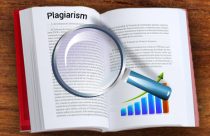



Thank you!