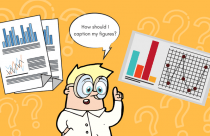Preparing Your Best Artwork for Journals

Modern science has long relied on published manuscript articles as the primary vehicle to communicate research. An indispensable feature of nearly all manuscripts—especially in the natural sciences—is the inclusion of high-quality artwork1. Its purpose is to enhance the visual understanding of the reported research. Typically, such artwork combines two or more: line graphs (figures, chart), tables, GIS-maps, photo images, and conceptual illustrations. Some scientific domains, however, tend to use certain forms more than others (e.g., genetics/cell biologists rely on color figures and photographs, whereas ecologists rely mainly on line graphs, tables, as well as maps).
The digital revolution has permanently changed the way scientists prepare and submit their manuscripts to peer-reviewed journals. They no longer have to laboriously hand-draw their graphics and tables or spend scarce lab money on film-based photo plates, before printing and submitting their finished manuscript. Today, all journals are available online, where they accept only digital submissions of manuscripts and their artwork from authors.
Journal Requirements: Basic Aspects
In preparing your manuscript’s artwork, you must bear in mind that not all journals are alike. Indeed, a cursory review of several major journal publishers reveals differences in their artwork guidelines1,2,3,4,5,6 (e.g., preferred color mode, line weighting, and formats for photographs [TIFF, PNG, EPS, or PDF]). Much like how the author style guidelines for text can vary substantially among journals, most have their own artwork guidelines to follow.
Early on in the research cycle, it is not necessary to dwell upon these, but when your manuscript is nearly ready for submission you should become familiar with your target journal’s guidelines. Authors should pay attention to several key aspects when preparing their artwork. Let’s quickly go over these.
- Raster vs. vector images: These are two categories that your particular artwork file can take —vector types are preferred by most journals because of their higher-quality and scaling ability3.
- Line thickness: In classic black-and-white figures, lines are drawn solid with no gray. Appropriate line weighting is an important consideration here, and generally, a little thicker is better.
- Resolution: For “continuous-tone” images, which are typically used in science, mostly 300 dots-per-inch is the recommended lower threshold1. However, at publication, the resolution may vary whether the artwork is monochrome, combined halftones, or only halftones3.
- File size: This will depend on the dimensions and the resolution of the artwork. Large file sizes (> 10 MB) for each artwork piece will likely encounter uploading problems.
- Dimensions: Many journals will crop your artwork to fit their page6, or reduce it in size, which could make it illegible; hence, it is best to prepare your artwork at the width/length it would appear in print (in picas, inches, or cm)3.
- Color mode: This aspect is often overlooked; however, it must be noted that RGB offers a greater range of colors than the CMYK space3.
- Bars: Solid white or black, followed by patterning, is traditionally used6, but increasingly more gray and color are suitable. Nonetheless, do avoid 3D bars, which are unsightly. It is also important to properly draw mean error bars7 (i.e., SE, SD, or 95% confidence or boxplot intervals).
- Copyright: Mostly, your artwork is your own. But for those cases, such as published maps or illustrations, or photographs taken by others, due credit should be given.
Remember, although many journals are understandably less strict about adhering to their guidelines for peer review (e.g., accepting artwork compiled in a PDF), they will demand full compliance post-acceptance of your manuscript.4
Important Dos and Don’ts
In order to save authors much grief and frustration—and likewise, for their target journal—it is worth reviewing what authors should do, and not do when preparing their digital artwork. The following should be avoided: using any graphics downloaded from the Internet, because their resolution is very low [typically 72 pixels-per-inch]; submitting images in a MS-PowerPoint file or using GIF, PNG, BMP, or PSD formats1; saving re-edited JPEG images since compression discards some data1; using any line art with a weight (thickness) less than 0.25 pt2,3.
Always use consistent font and text labeling throughout2,6; make sure all the text in the artwork is editable by the journal2; verify that the resolution of your files meets the journal’s standard1; ensure that your artwork files are correctly labeled1, whether they are submitted in a single file or separately.
Finally, avoid submitting artwork—anywhere—that is made in MS-Excel. While helpful for data exploration and preliminary graphing, most reputable journals will frown upon this, or any MS-Office-made artwork,5,6 which often comes across as unprofessional. Avoid it if you can!
Digital Graphics Tools
There are many software programs and platforms available to help prepare your artwork. In general, these graphics tools fall into two camps: freeware or fee-based licenses. For example, a well-known and easy-to-use program, which also performs basic statistical analyses, is Sigmaplot8; but this product costs money and runs only on a PC. Conversely, a popular free platform is R9—it has gained an incredible following of users in science, enabling them to perform advanced statistics if needed, and to produce almost any type of line/symbol art conceivable (often with the help of downloadable packages and documents).
When working with photos, Adobe products come to mind, but these are expensive, especially for researchers based in developing countries. Two alternative tools for perfecting your photo artwork are ImageJ10 and Irfanview11. Both are freeware, but the former includes many analytical options whereas the latter is useful for editing images.
After spending much time and effort conceiving and executing your study, analyzing data, thinking about the results, and writing the manuscript, it is tempting to neglect your artwork. Do not do this—many will glance through your artwork before deciding whether or not to download and read your paper, much less cite it. So strive to produce the best artwork you can!
References
- The University of Chicago Press. Digital Art Digest for Authors. Retrieved from http://press.uchicago.edu/infoServices/artdigest.html
- Duke University Press. Guidelines for Illustrators Preparing Artwork for Authors. Retrieved from https://www.dukeupress.edu/Assets/Downloads/dukeupress_illustratorguidelines_2013.pdf
- Proceedings of the National Academy of Sciences of the United States of America. Digital Art Guidelines. Retrieved from http://www.pnas.org/site/misc/digitalart.pdf
- Wiley Author Services. Review our Manuscript Preparation Guidelines. Retrieved from https://authorservices.wiley.com/author-resources/Journal-Authors/Prepare/manuscript-preparation-guidelines.html
- The University of Wisconsin Press, Journals Division (2017, February 10)Preparation of Artwork for Submission. Retrieved from https://uwpress.wisc.edu/journals/preparing_illustrations.html
- The University of Chicago Press Journals. Manuscript Preparation – Artwork. Retrieved from http://www.journals.uchicago.edu/cont/prep-art
- Geoff Cumming, Fiona Fidler, and David L. Vaux (2007, April 9) Error bars in experimental biology. Retrieved from https://www.ncbi.nlm.nih.gov/pmc/articles/PMC2064100/