How to create good quality image for research publication

Hi, I am facing problem in creating good quality image collage for research publication. I have 600 dpi original images. I used to make collage in powerpoint. whenever I import collage into tiff, its quality gets damaged. Please guide me how to make neat and clear collage with high resolution.
Hi,
Thank you for sharing your query on our forum. Scientific images and figures are important in research publication. Journals have strict guidelines regarding figure/image quality (e.g. “dots per inch”/DPI or number of pixels per image). Editors and their staff will turn down manuscripts prior to review if the images are of insufficient quality. Furthermore, poor figure quality can leave a bad impression on readers and reviewers. There are a few tools available for making and improving scientific images and figures. These tools include Canva, ImageJ, InkScape etc., and they can be used to create as well as modify images. If you are a researcher, you will be required to create graphs and other presentations as part of your research papers or to solicit funding. A user-friendly graphics program such as Canva can be of great help. It can not only help you save time but also create professional and impactful designs. ImageJ software, on the other hand, allows you to create graphs from data and display and enhance the images. When it comes to presenting sharply drawn line art and graphs, vector images are the best choice. In fact, they are the best for artwork submitted to scientific journals. InkScape is one such vector images editor that can help you with editing these illustrations. These software programs would possibly be able to create collages as well. You can read more about these tools on our website.