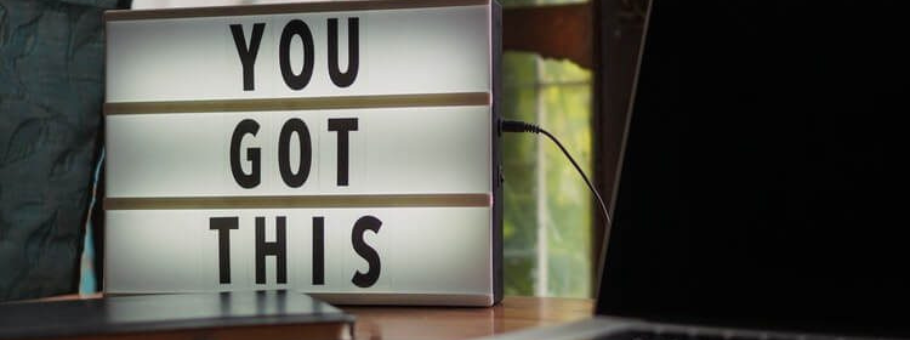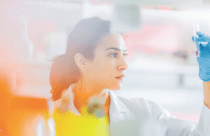Smart Citations From Scite- A New Way to Discover and Understand Research

This guest post is drafted by an expert team from Scite. Scite is an award-winning platform for discovering and appraising scientific articles via Smart Citations. With this post, scite aims to share insights on how users can evaluate citations and stay up to date with the latest literature!
Citations are a critical part of scientific research and publishing; they connect research findings and serve as a measure for impact. As a recent editorial proclaimed, “Citations Rule Everything Around Me.” While citations are crucial to research and research publishing, they are quite limited in other ways. For example, a citation made to strongly dispute a claim would be counted the same way as a citation that is used to strongly support it. Knowing that a paper has received 100 citations indeed gives some indication of impact. However, it doesn’t say what kind of impact it had, and that is crucial!
Scite- The “Smart Citations” Platform
Scite is a new platform that introduces “Smart Citations”! Smart Citations allow users to see how a scientific paper has been cited by providing the textual context of the citation. Furthermore, it also gives a classification describing whether it provides supporting or disputing evidence for the cited claim.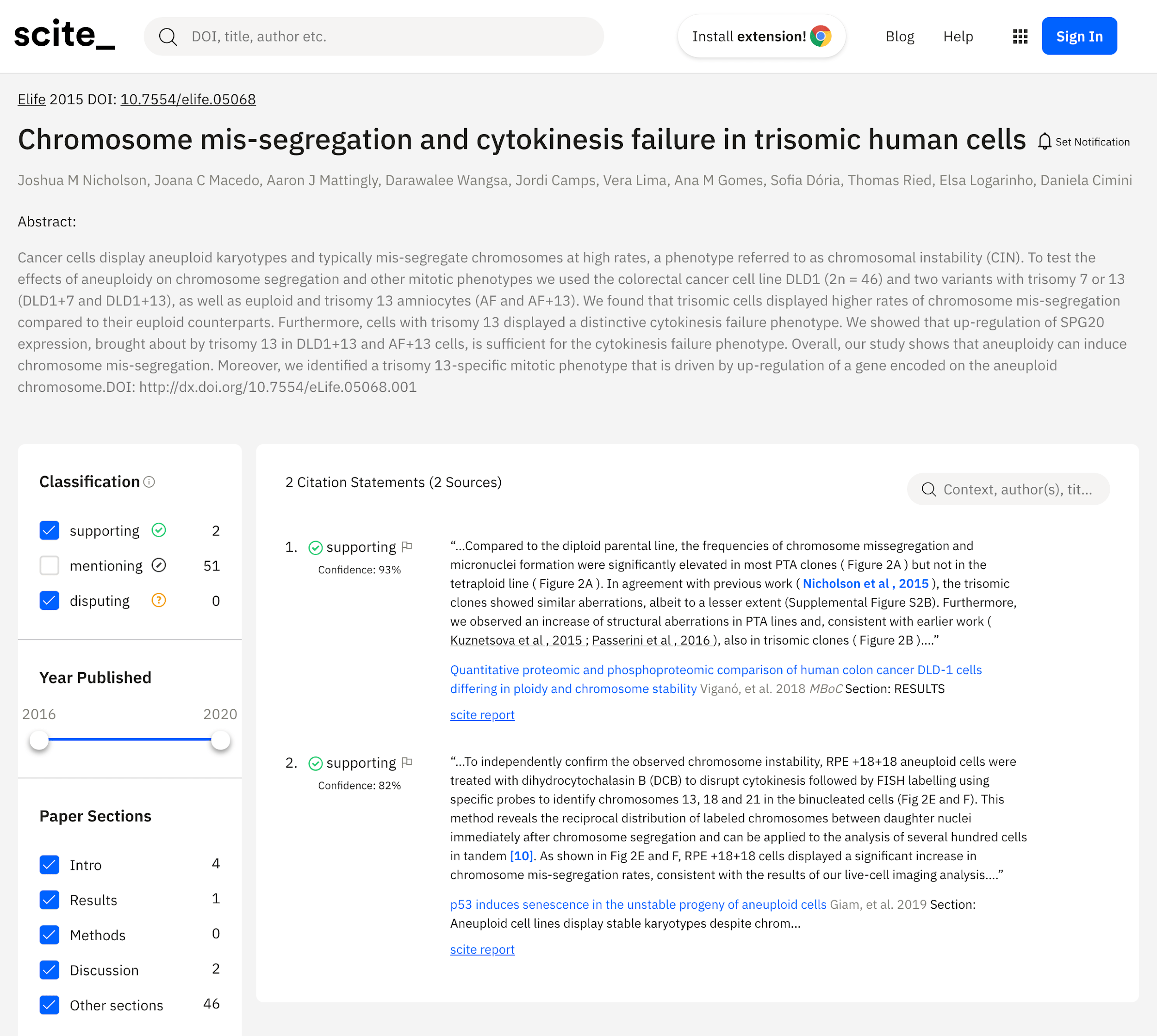
Scite utilizes machine learning to extract and automatically classify citation statements from millions of scientific articles. To-date it has analyzed over 23 million full-text scientific articles and over 800 million citation statements. One can find all this information in the scite report. For an article it shows the citation context from other papers it was cited in. This enables anyone to quickly see the number of times it received a citation, the citations description, and whether its findings were supported, disputed, or simply mentioned. Moreover, through the scite report, you can search the citation snippets. In addition, you can filter based on article type (preprint, article, book, etc.), section where article appears (intro, results, methods, discussion, or other), and if the citation statement indicates that it provides supporting or disputing evidence to the cited paper.
With scite, you can easily see what dozens or even hundreds of papers have said about an article without having to manually search each of those articles to find the citation of interest. This is a huge time saver and allows you to digest and understand the literature better.
How can scite and smart citations data help you do better research?
(Using the scite browser extension to enhance your research workflows)
In order to take advantage of Smart Citations, Scite has deployed various solutions to help researchers do better research. One solution that helps researchers enhance their workflows is the scite browser extension, available for Chrome, Firefox, and Edge. The scite browser extension helps you see Smart Citation data anywhere you’re working online. This includes Pubmed, Google Scholar, Google, Scopus, Web of Science, and nearly all major publishers’ websites. You can also see the Smart Citation data in the reference sections of articles.
The badge, which displays the number of supporting, mentioning, and disputing citations can now be seen in these systems.
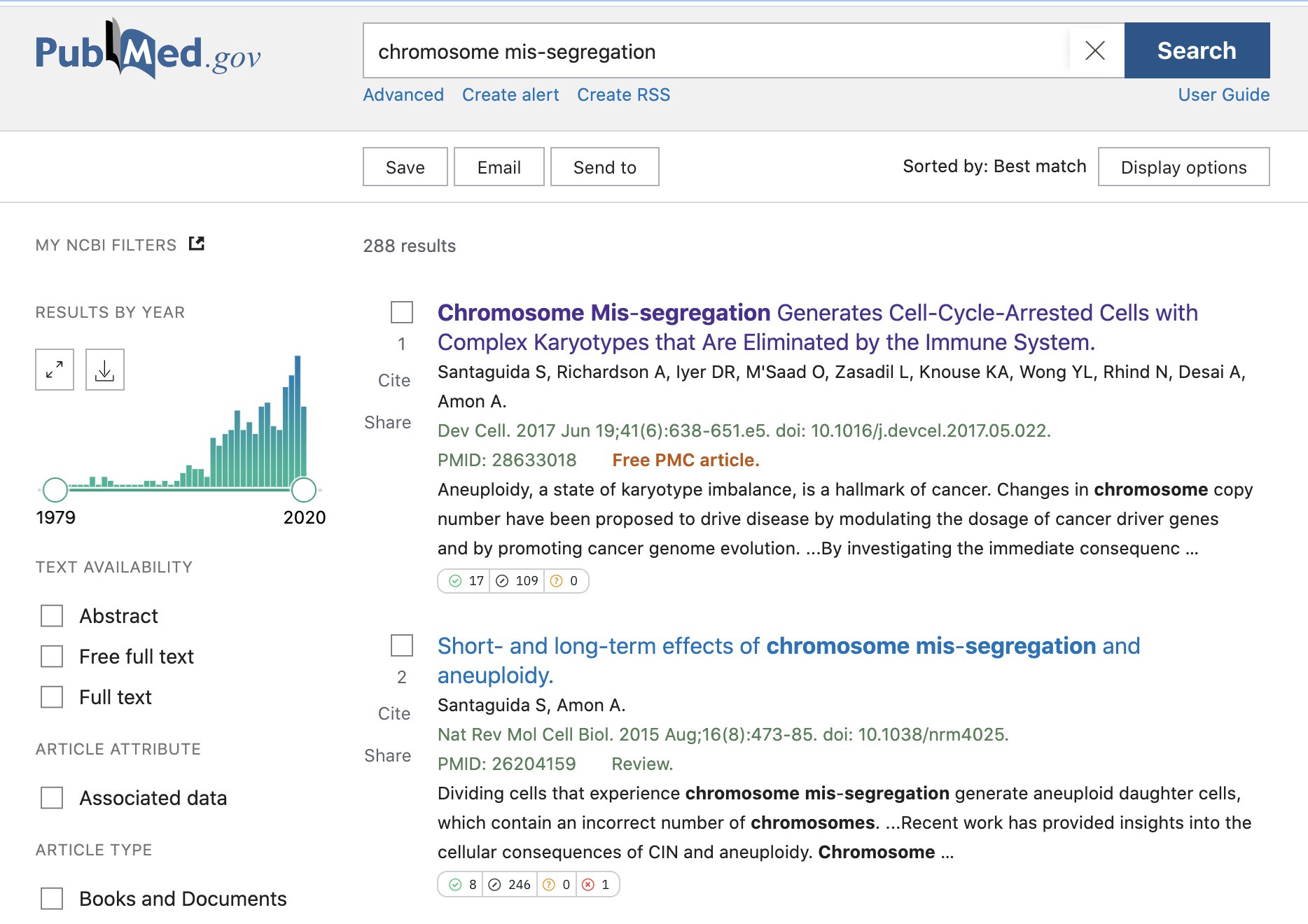 A simple click takes you directly to the corresponding scite report. This means you can use whatever tool or system you want to find the research and scite to better analyze how it has been received in the literature. As one researcher said, “it’s like reading scientific literature with x-ray vision.”
A simple click takes you directly to the corresponding scite report. This means you can use whatever tool or system you want to find the research and scite to better analyze how it has been received in the literature. As one researcher said, “it’s like reading scientific literature with x-ray vision.”
Keeping up with the literature
Because the literature is constantly changing, it’s important to be able to keep up with it. Scite not only helps you uncover and understand articles but allows you to stay on top of them using notifications. Next to each report title on Scite is the ability to subscribe to free notifications. If you enable notifications, you will receive emails on addition of new Smart Citations to the scite database.
What if you want to look at multiple articles at once? To facilitate this, scite has developed the ability to create Custom Dashboards.
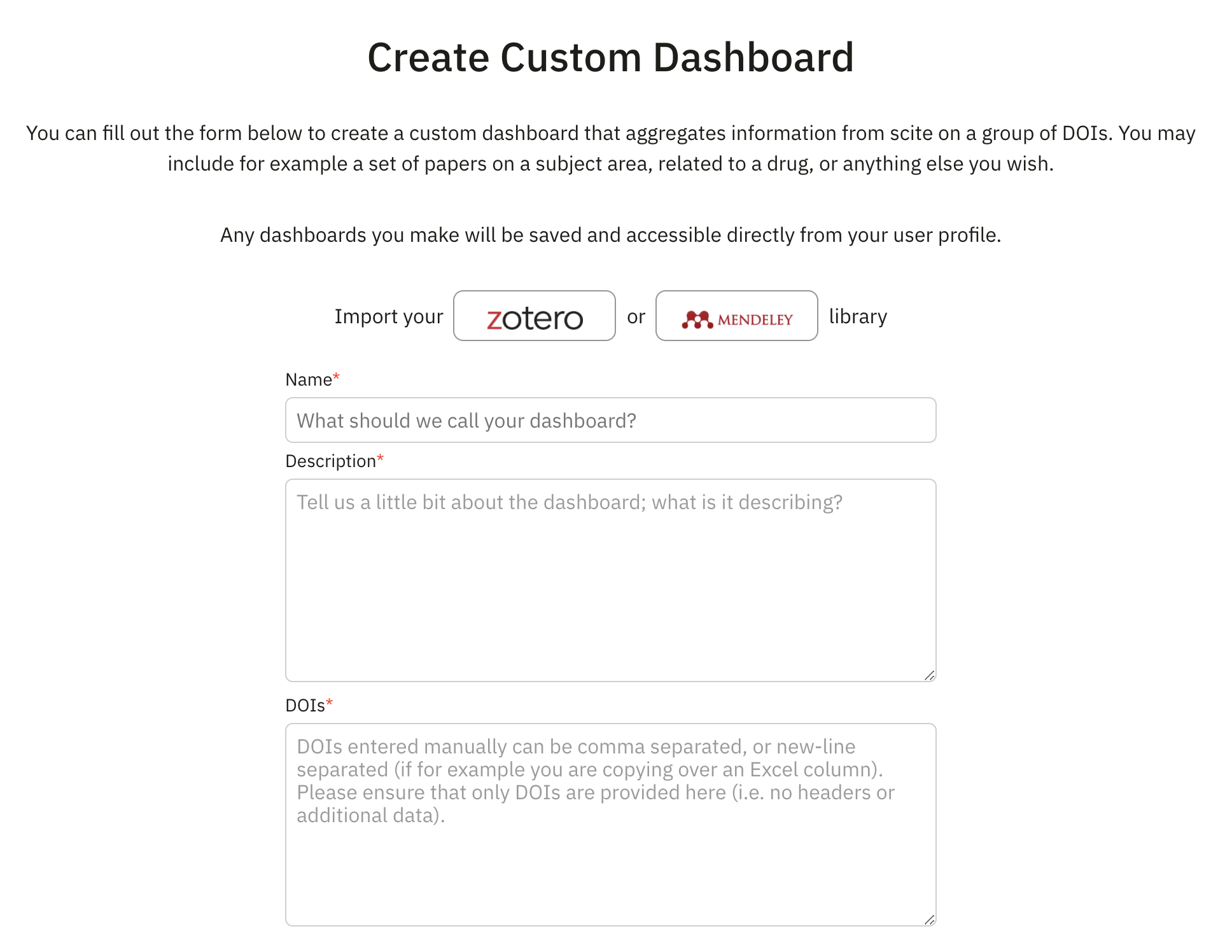
Custom dashboards aggregate information on any arbitrary set of DOIs. You can create them by manually entering a list, uploading a CSV file of DOIs, or syncing your reference library from Mendeley or Zotero.
This allows you to see which articles in your library have been supported or disputed. These dashboards, like individual articles, can also be configured. It allows you to receive notifications when new Smart Citations are discovered for any of its articles. Moreover, you can use custom dashboards to track a group of articles from a specific subject area, model system, or anything that you might be interested in.
Using scite during the writing and review process
In addition to utilizing scite to better understand and discover published articles, scite can also help you with writing. Scite has joined forces with the Reference Management tool Zotero so that you can see Smart Citations as you’re writing. This allows you to “scite before you cite”, ensuring that you are building your research atop reliable literature.
In addition, scite also offers a Reference Check solution that allows you to upload your manuscript or any PDF you wish to check how its references have been cited, and to see if any have been retracted, withdrawn, corrected, or received some other editorial notice. This powerful system is an easy way to check the foundations of your paper before publication.
In conclusion, scite is a powerful new tool that will help you enhance your research in many different ways with an emphasis on veracity. To try it out, sign up at scite.ai