Softwares for Creating Scientific Images and Figures

In the process of academic research, the data obtained by researchers can only mean something when it gets published. Part of the publishing process involves being able to generate scientific images and figures that represent the findings. Academic journals have a set of standards for images and figures to be published. These style guidelines usual include certain features such as the size of the image/figure, the resolution, the spacing, the font size and style, the file type, and the layout.
The process of creating an image or figure for a manuscript is often a very time-consuming step and, for younger researchers, this can be very daunting. Every academic journal has its own requirements, so each time a researcher submits a manuscript they have to pay careful attention to these guidelines and follow them exactly. Fortunately, with advances in online publications and online submissions, the process can actually go quite smoothly. In fact, there are a number of software programs now available to researchers that make figure and image preparation something that goes hand in hand with data collection.
Using Software to Create Images and Figures
Every researcher has their own favorite software program or programs that they use when creating scientific images and figures. There are a number of programs available that aid in image/figure preparation and each has its own unique features and capabilities. Here we present a brief summary of some of the most commonly used software programs.
- ImageJ is an image-processing program that was developed at the National Institutes of Health. It is freely available and provides extensibility via Java plugins and recordable macros. ImageJ lets users edit, analyze, process, save and print 8-bit color and grayscale, 16-bit integer, and 32-bit floating point images. It is compatible with many image file formats and supports image stacks. ImageJ can be used to calculate the area and pixel value statistics of user-defined selections and intensity-thresholded objects. It measures distances and angles and can be used to make density histograms and line profile plots. It basically allows for image analysis and preparation, and when the images are saved they can be easily imported into other software programs for further preparation.
Related: Need help with scientific illustrations? Make sure you read our post on MindTheGraph. Check out this section today!
- PowerPoint is a software program that is part of the Microsoft Office. It provides users with the ability to enhance images and figures through features such as cropping, add text, aligning, resizing, and changing the brightness and contrast. Many researchers find this a standard mechanism for creating images and figures as they collect data because this format is often used for presentation purposes. Images and figures that are created with PowerPoint can be saved as other file types to be exported into other software programs for further preparation if necessary.
- Adobe Photoshop is considered as the most powerful image manipulation software that exists. It has to be used carefully when manipulating images for publication in scientific journals because it contains so many features for enhancing images that it is easy to inadvertently violate the image manipulation rules set by the publishers. Images can be sized and the resolution and color can be altered. In addition, adjustments can be made using the levels, curves, and brightness and contrast features. One of the key features is that several images can be combined to create figures for publication using layers and masking techniques. There is a bit of a learning curve with Photoshop, but once the user has the basics covered, it is a very powerful tool for scientists.
- Adobe Illustrator is another popular image editing software. It is a vector-based drawing program that allows the user to import images, create drawings, and align multiple images into one figure. The figure that is generated can be exported as a high-resolution image that is ready for publication. Illustrator allows the user to fully customize and polish their figures. It has a large toolbox with many features that can be used to create high-quality images and figures.
Tips to Prepare Figures
Although many researchers may find figure preparation a wearisome task, however, with the right tools it can actually go quite smoothly. Many scientists use a combination of some of the above-mentioned software programs to create their figures. Each program has its own special features and depending on the users’ preferences certain aspects are quite intuitive. Here are some important tips to keep in mind when preparing images and figures during the manuscript preparation process.
- Be sure to follow the journal guidelines exactly as they are written. By not following these standards the journal could automatically send our manuscript back without a review.
- Review what constitutes image manipulation fraud, as this can cause rejection and embarrassment.
- Review the figures for error before you submit your manuscript. When you focus on the details of how the image looks you might not focus on the actual content. Make sure it reflects the data you are presenting in the text.
- It is always a good idea to print out your images before you submit them. This will ensure they are presented well for the reviewers.





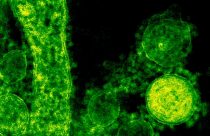

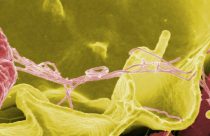

Thank you
Very helpful article. Exactly the information I was looking for.