Useful Tips for Creating Impressive PowerPoint Presentations
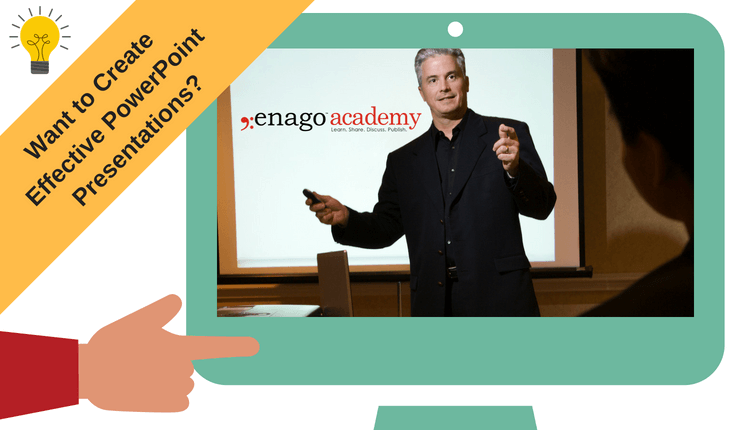
Creating a PowerPoint presentation is important for data presentation and sharing in academia and industry. The objective of creating such presentations is to generate a positive impact of your work while engaging your target audience. The presenter can be an entrepreneur pitching to investors, a graduate student presenting his or her research or an academic at a conference. In all scenarios, it is important to form a connection with the audience of interest and deliver a meaningful message.
To make a presentation effective and impressive, you should use these tips:
The message is about your work, not about the content within the slides
- Regardless of the content presented on the slides, you should effectively communicate and deliver the message to the audience. The engagement occurs through your interaction and your expertise, indicating your grasp of the content, and your overall intent. Do not let the slides dominate the presentation by re-reading the content.
The slides should support your talk
- Use the slides as a guide, not as a teleprompter or a script. Let the slides accompany your conversation. Develop the slides to supplement your ideas progressively, while complimenting your conversation. Enjoy the talk; do not let the slides compromise the free flow of speech and ideas.
Graphics should artfully express your viewpoint
- Instead of short-bullet points with small images, use a graphic within each slide replacing the ‘five-bullet point analysis’ for a more emotive impact.
- If you lack the time and resources to create unique presentation templates with great graphics, you must use PowerPoint Templates.
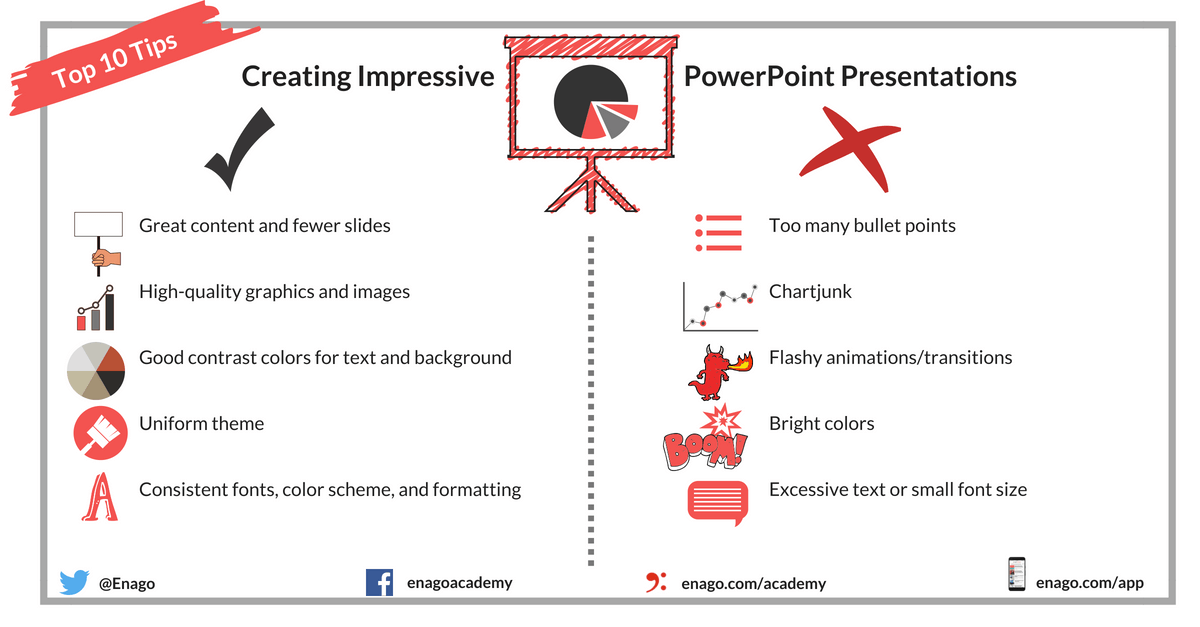
Five Key Tips
While focusing on the Do’s for an effective PowerPoint presentation, it is also important to avoid the don’ts. We have narrowed-down five key points as helpful tips for speakers to prevent common mistakes with PowerPoint presentations.
Keep it simple—do not overcrowd
- The usual format of the PowerPoint slide is on horizontal “Landscape” layout.
- Keep the information, data, and statistics minimal.
- Avoid “chart junk” for effective data-visualization, with plenty of “white space” that clearly supports your message (minus the clutter).
Do not read your slides. Tell stories
Familiarize with the content well, so that you can narrate your presentation like a story, keep your audience interested. Humans are most likely to respond to stories. Develop good storytelling techniques. Frame your content in a storytelling format to keep your audience engaged throughout your presentation. Sharing anecdotes lets your audience to hook on to the information for a longer period.
Remain aligned with the theme
- Maintain a constant theme throughout each slide.
- Provide great content in minimum number of slides.
- Pay attention to the length of the talk and time spent per slide.
- Ensure the fonts and the color scheme are consistent.
- Avoid bright colors and unnecessary or flashy animations that appear tacky overall.
Do not panic
Presenting your work to a decisive audience is a nerve-wracking experience. However, it is merely another component of your work.
- Enjoy the efforts that have brought you here, integrate that ‘journey’ to your story. If on top of your nerves, hardware malfunctions occur, seek assistance from multimedia experts in the arena.
- For clarity, perhaps check the equipment thoroughly before you begin. Familiarize yourself with the projector, if in doubt carry an extra laser pointer–to be safe.
- Make sure you are aware of the technical aspects too–be prepared.
Engage with the audience proactively
While it is important to deliver your talk on time, it is also important to answer questions from the audience. Be courteous and identify background information to support your data and work.
How do you create your PowerPoint presentations? What tips do you follow to make them engaging and appealing? Share your success mantra with us in the comments section below!









Highly informative and impactful